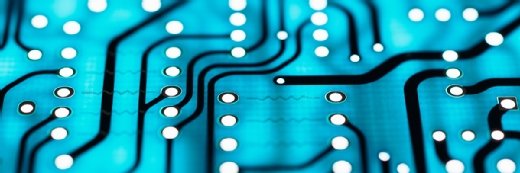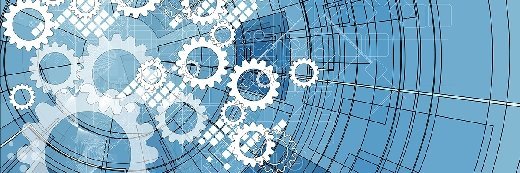
Amazon Route 53 benefits include efficient domain management
There are many domain hosting options, but Amazon Route 53 stands out from the pack for resolution speed -- especially among AWS users. Route 53 offers these benefits for users.
Domain acquisition and management can be a troublesome affair laden with multiple vendor options. Domain management directly affects server downtime, DNS configuration changes, software patches and numerous other tasks that pose serious challenges for IT organizations.
I tested several domain registration providers to find the best service. Amazon Route 53 benefits -- namely its faster resolution capabilities -- put it at the top of the list. Route 53 is a domain name system (DNS) provider that routes end users to applications by translating site names into their respective IP addresses.
Organizations host domains with Amazon Route 53 for several reasons. Here are three common scenarios:
Domain and DNS parked on a third-party vendor
In this example, the user registered domain and DNS with GoDaddy, an internet domain registrar and web hosting company. They want to point the domain to an Elastic Compute Cloud (EC2) cluster.
Use either a CNAME or an A record. A CNAME points to the DNS name, while an A record points to the IP address.
For example, to update an A record:
@ A Our Amazon EC2 Server IP,
WWW A our Amazon EC2 server IP
If any additional subdomains are present, they are added to the A record as well.
Domain parked on a third-party vendor and DNS present on AWS
In this example, only the DNS resides on AWS, while GoDaddy hosts the domain. Take the following steps to move DNS hosting to Amazon Route 53.
Enter the AWS Management Console, and navigate to Route 53.
Create a new hosted zone with the domain name.
Copy the prepopulated values present on the Name Server records, like these: XXX.AWSdns-01.net, XXX.AWSdns-42.com, XXX.AWSdns-25.co.uk, XXX.AWSdns-51.org. In many of these cases, the admin enters in the authentication code from the previous registrar, and then enters the name servers.
Visit the GoDaddy Admin Panel, proceed to DNS records and paste the copied values. It might take a few seconds to reflect the name server change.
Domain and DNS both exist on AWS
Take these steps to migrate the domain and DNS to the AWS platform.
Acquire domain registration information, contact details and configurations on the server. Next, gather all of the email addresses along with the expiration date and locking status of the domain.
The domain registrar should transfer to AWS from the previous vendor. Generally it requires an authentication step, which can differ from vendor to vendor.
Visit the Amazon Route 53 console, navigate to Registered Domains, then to Transfer Domain. Enter your domain name and select its top-level domain.
Enter the authentication code from the previous registrar, and then enter the name servers, as is done in the case of DNS on Amazon Route 53 and domain on a third party. Provide registrant contact details, then review the details and complete the domain purchase.
Cost, speed among Amazon Route 53 benefits
When evaluating DNS providers, look into cost, uptimes, service-level agreements, response times and limitations. Look for features such as IPv6 support, record types, application programming interfaces (APIs) and security. These are some of the Amazon Route 53 benefits for domains and DNS:
- Speed: With the help of the global Anycast network and DNS servers present worldwide in AWS data centers, the nearest DNS server addresses any query directed to the domain.
- Traffic-based routing: Requests route to instances in the AWS region with the lowest traffic or latency. Administrators can configure more diverse region-based routing with the Create Record Set option.
- AWS API support: Route 53 provides the ability to change the DNS, a process that operations teams can automate and manage using Amazon APIs.
- Cost: With geographic latency-based routing, it costs $0.60 to $0.70 for about one million queries with Amazon Route 53. Other DNS vendor prices can reach tens of dollars. For example, Dyn Enterprise DNS Lite costs $7 for the same workload.
- Failover: The IT organization can use Route 53 to monitor the health of web tiers for around $0.75 a month.
- Manage subdomains: Some providers, such as GoDaddy, do not allow wildcard subdomains for a few sets of records. Route 53 allows the wildcard for any record. Ops just needs to provide the A record or the CNAME to the host. Then wildcard subdomain operation is similar to creating any other entry in the DNS server.
- Integration with AWS Identity and Access Management: Amazon Route 53 allows ops to provide credentials for specified users to secure web tiers with IAM integration.
Domain and DNS together on AWS with Route 53 provides the most benefits compared to other deployment methods. This setup provides various options to manage domains easily and efficiently. With multiple geographically located DNS servers, Route 53 experiences minimal downtime compared to other vendors; GoDaddy's uptime is 99.7%, while Amazon's is 100%.
Domain management comes down to individual requirements. If your organization runs a small blog and there's no incentive to take uptime from 99% to 99.95%, it might be preferable to go with a cheaper option, such as GoDaddy. But if performance, uptime and security are priorities -- and your site already runs on AWS -- the Amazon Route 53 benefits likely make it a better choice to manage domains.