AWS On-Demand Instances (Amazon Web Services On-Demand Instances)
What is AWS On-Demand Instances (Amazon Web Services On-Demand Instances)?
Amazon Web Services (AWS) provides on-demand instances with its secure and resizable compute platform called Amazon EC2 (Elastic Compute Cloud). On-demand instances are virtual servers that run in Amazon EC2 and are available on demand, with organizations paying for them by the hour or second with no long-term commitments.
An instance refers to a virtual server in the AWS Cloud, specifically in the Amazon EC2 compute platform. Amazon EC2 provides secure and resizable compute capacity via instances for various enterprise workloads. It allows organizations to set up and configure the operating system, processor, storage, networking and applications that will run on their EC2 instance. They can also specify the Availability Zone (isolated locations within each AWS Region) in which the instance will run or let Amazon EC2 select one instead.
With on-demand EC2 instances, organizations pay for a virtual server -- which is compute capacity -- by the hour or second (60 seconds minimum) without making any long-term payment commitments or upfront payments. The price per second for a running on-demand instance is fixed and transparent so there are no surprises or hidden costs. Organizations also get full control over the instance lifecycle, meaning they can decide when to launch, stop, hibernate, start, reboot or terminate it per their requirements.
When to use on-demand instances
Amazon EC2 on-demand instances are truly on-demand because companies can purchase them to immediately increase their compute capacity depending on workload demands and applications. The pricing structure of on-demand instances allows them to pay the specified hourly rates for the instances they use (which means the instances are in the running state).
On-demand instances are ideal for users that cannot or do not want to make upfront payments or long-term cost commitments. Organizations that require low-cost, flexible and resizable compute capacity like that provided by Amazon EC2 can also benefit from on-demand instances.
Certain applications are particularly suitable for Amazon EC2 on-demand instances. These include applications with short-term or unpredictable workloads that cannot be interrupted, as well as applications being developed or tested on Amazon EC2 for the first time.
On-demand instances are also suitable for the following:
- temporary processes
- urgent deployments
- applications with workloads that need to run 24/7
- growing businesses
Advantages and benefits of Amazon EC2 on-demand instances
Cost control is one of the biggest advantages of purchasing on-demand instances in Amazon EC2. Since organizations can pay for compute capacity by the hour or second, they don't have to commit to long-term payments that may be out of reach. Plus, there are no upfront costs to eat into IT budgets.
Moreover, on-demand pricing liberates firms from the costs and complexities of purchasing and maintaining expensive hardware. Over time, buying instances on demand allows them to convert large, fixed costs into variable costs that are smaller and easier to control and optimize.
Other advantages of on-demand Amazon EC2 instances include the following:
- availability across all Amazon EC2 regions;
- easy to terminate redundant instances;
- support for changing requirements with flexible availability of compute capacity;
- no need to precalculate the volume of instances that may be required for a workload or application; and
- instances are versatile and can support many types of workloads.
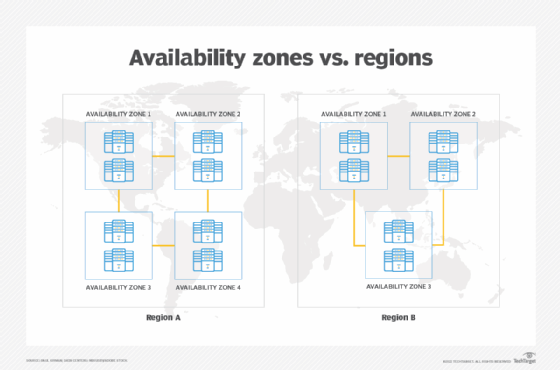
Limits of on-demand instances
Only a certain number of on-demand instances can run per AWS account per region. This number is known as the instance limit. In Amazon EC2, on-demand instance limits are managed in terms of the number of virtual central processing units (vCPUs) that these instances are using, regardless of instance type.
There are eight limits for Amazon EC2 on-demand instances, with each limit specifying the vCPU limit for one or more instance families. These limits are as follows:
- running on-demand standard (A, C, D, H, I, M, R, T, Z) instances;
- running on-demand DL instances;
- running on-demand F instances;
- running on-demand G and VT instances;
- running on-demand High Memory instances;
- running on-demand Inf instances;
- running on-demand P instances; and
- running on-demand X instances.
Amazon EC2 allows users to launch any combination of instance types per their requirements as long as the number of vCPUs does not exceed their account limit.
Other pricing models for Amazon EC2 instances
In addition to the on-demand pricing plan, there are three other payment options for Amazon EC2 instances.
- Savings Plan. This is a flexible pricing model that offers low prices on EC2 usage in exchange for an hourly spend commitment for a one- or three-year term.
- Reserved Instances. Reserved instances provide a discount compared to on-demand instance pricing, along with a capacity reservation when used in a specific Availability Zone.
- Spot Instances. Under this plan, businesses can request spare Amazon EC2 computing capacity for up to a 90% discount on the on-demand price. The spot price is the price that's in effect (set by Amazon EC2) for the time the instances are running.
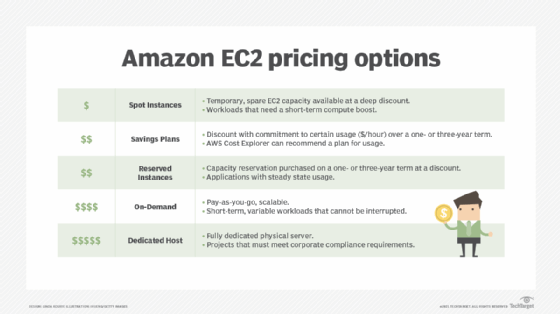
On-demand instances vs. spot instances and reserved instances
In Amazon EC2, on-demand instances are a way to purchase or scale any amount of compute capacity based on changing requirements. This flexibility is just one difference between on-demand instances versus the other two available instances (spot and reserved).
Spot instances are cheaper than on-demand instances. However, they cannot be purchased on demand. Instead, they become available for purchase via a bidding system when there is unused EC2 capacity in the AWS cloud. In this sense, spot instances are not as flexible or reliable as on-demand instances. Spot instances are most suitable for stateless, fault-tolerant or flexible applications such as big data, containerized workloads, CI/CD, web servers and high-performance computing (HPC). They are also useful for test and development workloads that don't require continuous compute availability.
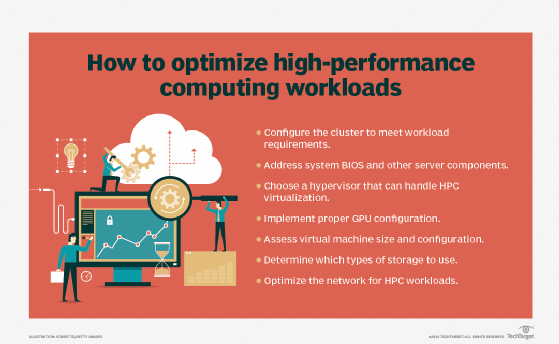
Reserved instances are also less expensive than on-demand instances. They provide users with a capacity reservation when using them in a specific Availability Zone. The drawback is that reserved instances require a long-term cost commitment and cannot be acquired or dropped at any time (unlike on-demand instances which provide this advantage). Reserved instances are best for steady-state usage and for applications with predictable workloads.
Despite the differences, organizations can choose to buy all three types of instances in Amazon EC2. By combining spot instances with on-demand, reserved instances and savings plans instances, they can optimize workload cost and performance in Amazon EC2.
Learn more about the characteristics of cloud computing, including on-demand computing and self-service provisioning. See 10 FAQs about cloud computing.







