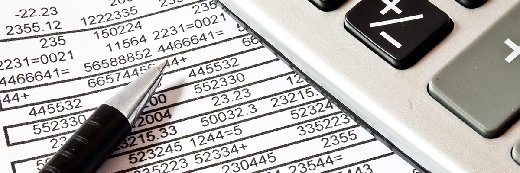
marrakeshh - Fotolia
What licenses do we need to run Oracle Database on AWS?
Working in AWS has made it difficult for our enterprise to keep track of software license limitations. What restrictions should we watch for when running Oracle on AWS?
Licensing Oracle on AWS can be tricky. Oracle generally supports running Oracle Database on AWS, but because Oracle licenses work on a "per-CPU" basis, the AWS instance type you choose can make a difference.
While Oracle requires each vCPU be counted as its own CPU, the actual "per-CPU" license count will depend on the software edition being used. Oracle Standard Edition and Standard Edition One typically consider four vCPUs per physical processor.
For example, an enterprise can license Oracle Standard Edition One or Standard Edition products on instances with four or fewer virtual cores as one single CPU, or one socket -- equivalent to a processor license. When using instances with more than four virtual cores, every four cores -- rounded up -- equals a processor license. That means an instance with eight cores would use two licenses. When running Oracle Database on AWS, Standard Edition can only be licensed on instances up to 16 vCPUs, while Standard Edition One can only be licensed on instances up to eight vCPUs.
The relationship of vCPUs to processors is different for Enterprise Edition licensing, which uses a 2:1 relationship rather than a 4:1 relationship. This means Oracle Database Enterprise Edition on an eight-vCPU instance would require four processor licenses.
There are additional complications in the licensing equation.
Some organizations prefer to use Amazon Relational Database Service (RDS) to run Oracle Database on AWS. Oracle fully supports RDS, but enterprises can opt to roll the RDS license cost into the hourly cost from AWS -- paying AWS rather than Oracle. This makes it much faster and easier to scale RDS for the most demanding tasks and then scale back RDS, as needed, without worrying about license costs or wasting unused licenses.
Existing Oracle licenses are typically portable and will work for AWS instances, according to AWS licensing rules. But transferring existing licenses can save money over the purchase of new licenses. Remember: License rules and costs are always subject to change, so refer to Oracle licensing documentation for the latest rules, limitations and exceptions regarding Oracle products.








